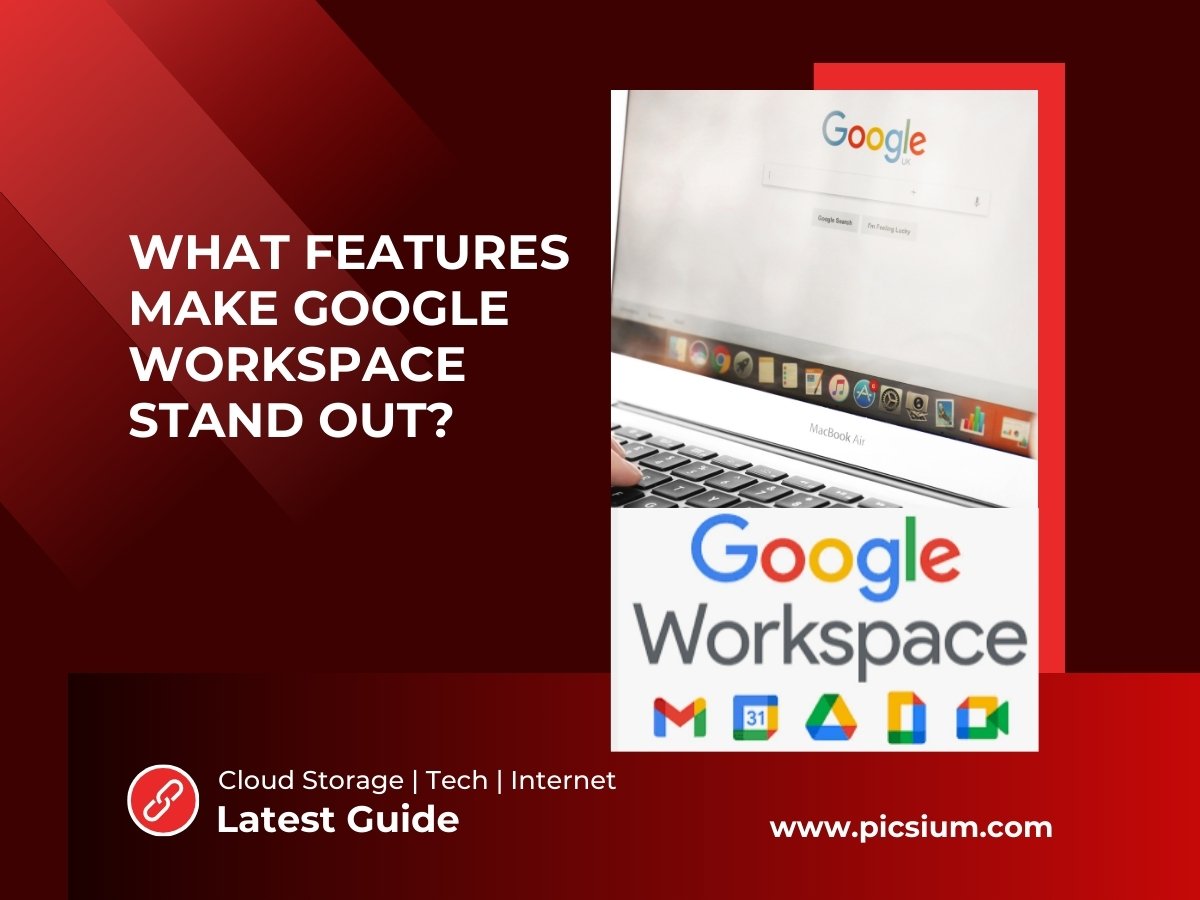Introduction
In today’s fast-paced digital landscape, businesses require tools that streamline communication, foster collaboration, and enhance productivity. Google Workspace emerges as a beacon of innovation, offering a comprehensive suite of applications designed to empower teams and elevate workflow efficiency. Let’s delve into the features that set Google Workspace apart and why it stands as a cornerstone for modern businesses.
What Features Make Google Workspace Stand Out?
Google Workspace encompasses a myriad of features tailored to meet the diverse needs of businesses across industries. From intuitive communication tools to robust collaboration platforms, here’s an in-depth exploration of what makes Google Workspace a game-changer:
Seamless Integration Across Applications
Google Workspace seamlessly integrates various applications, including Gmail, Calendar, Drive, Docs, Sheets, Slides, Meet, and more. This cohesive ecosystem allows users to transition effortlessly between tasks, ensuring a fluid workflow and enhanced productivity.
Real-time Collaboration Capabilities
One of the standout features of Google Workspace is its real-time collaboration capabilities. With Google Docs, Sheets, and Slides, multiple users can simultaneously edit documents, spreadsheets, and presentations, fostering seamless teamwork and eliminating version control issues.
Powerful Cloud Storage Solutions
Google Workspace provides generous cloud storage space through Google Drive, allowing users to store, access, and share files securely from any device or location. With robust security measures and automatic backups, businesses can safeguard their valuable data and streamline file management processes.
Enhanced Communication Channels
Google Workspace offers a suite of communication tools, including Gmail and Google Meet, facilitating efficient correspondence and virtual meetings. With features like threaded conversations, smart replies, and HD video conferencing, teams can stay connected and collaborate effectively, regardless of geographical barriers.
Customization and Scalability
Google Workspace offers customizable solutions tailored to meet the unique requirements of businesses, whether small startups or large enterprises. With flexible pricing plans and scalable features, organizations can adapt Google Workspace to suit their evolving needs and grow their digital infrastructure seamlessly.
Mobile Accessibility and Offline Functionality
Google Workspace ensures seamless accessibility across devices, with dedicated mobile apps for Android and iOS platforms. Users can access their emails, documents, and calendars on the go, even without an internet connection, ensuring uninterrupted productivity and workflow continuity.
Advanced Security and Compliance Features
Security is paramount in today’s digital landscape, and Google Workspace prioritizes data protection with robust security measures and compliance standards. From encryption protocols to multi-factor authentication, Google Workspace ensures the confidentiality and integrity of sensitive information.
FAQs
How does Google Workspace enhance collaboration?
- Google Workspace facilitates real-time collaboration through applications like Docs, Sheets, and Slides, allowing multiple users to edit documents simultaneously.
Is Google Workspace suitable for small businesses?
- Yes, Google Workspace offers customizable solutions suitable for businesses of all sizes, enabling scalability and flexibility.
Can I access Google Workspace offline?
- Yes, Google Workspace provides offline functionality, allowing users to access and edit documents, emails, and calendars without an internet connection.
What security measures does Google Workspace employ?
- Google Workspace implements advanced security features such as encryption, multi-factor authentication, and regular security audits to safeguard user data.
How does Google Workspace ensure data compliance?
- Google Workspace adheres to stringent compliance standards and regulations, ensuring the protection and privacy of user data in accordance with industry requirements.
Are there training resources available for Google Workspace users?
- Yes, Google offers comprehensive training resources, tutorials, and support channels to help users maximize their productivity and proficiency with Google Workspace.
Conclusion
In conclusion, Google Workspace stands out as a comprehensive solution for modern businesses seeking to enhance collaboration, streamline workflow, and boost productivity. With its array of innovative features, seamless integration, and robust security measures, Google Workspace empowers teams to work smarter, not harder, in today’s dynamic digital landscape.