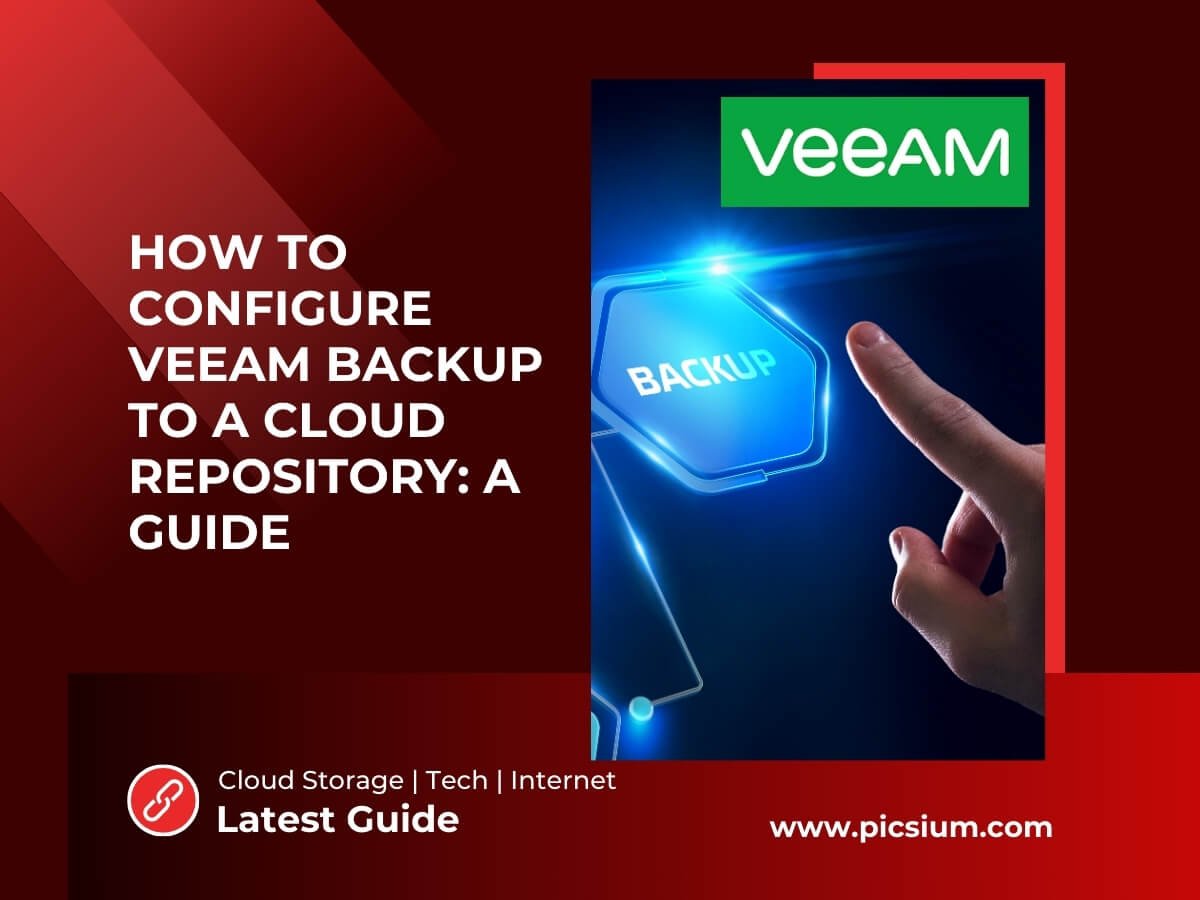Veeam Backup is a comprehensive solution designed to safeguard critical data and ensure operational continuity for businesses. In today’s digital landscape, data protection is paramount, and configuring Veeam Backup to a cloud repository offers an effective way to secure data offsite. This guide aims to provide detailed insights into configuring Veeam Backup to a cloud repository, empowering businesses to enhance their data protection strategy.
Introduction to Veeam Backup
Veeam Backup is a leading data protection and disaster recovery solution trusted by organizations worldwide. It offers robust features for backup, replication, and recovery across virtual, physical, and cloud-based environments. With Veeam Backup, businesses can create reliable backups of their critical workloads and seamlessly recover data in the event of system failures, ransomware attacks, or natural disasters.
Understanding Cloud Repository
A cloud repository serves as a remote storage location hosted by a cloud service provider, offering scalable and secure storage for backup data. By leveraging cloud repositories, organizations can mitigate the risks associated with localized data storage and ensure business continuity in the face of unforeseen events. Cloud repositories provide features such as redundancy, encryption, and flexible storage options, making them an ideal choice for offsite backup storage.
Benefits of Configuring Veeam Backup to a Cloud Repository
The decision to configure Veeam Backup to a cloud repository offers several key benefits:
Offsite Data Protection: By storing backup data in a cloud repository, organizations establish geographical separation between production environments and backups, reducing the impact of localized disasters.
Scalability: Cloud repositories provide virtually unlimited storage capacity, allowing businesses to scale their backup infrastructure dynamically without upfront investments in hardware or infrastructure.
Cost-Effectiveness: Cloud storage eliminates the need for on-premises hardware maintenance and management, offering a cost-effective alternative for backup storage.
Enhanced Security: Cloud repositories employ advanced encryption standards and access controls to protect backup data from unauthorized access and cyber threats, ensuring data privacy and compliance with regulatory requirements.
Prerequisites for Configuring Veeam Backup to a Cloud Repository
Before initiating the configuration process, ensure that the following prerequisites are met:
Access to the Veeam Backup & Replication console with appropriate permissions.
An active subscription with a supported cloud service provider offering cloud storage services.
A stable internet connection with sufficient bandwidth to facilitate data transfer between the local environment and the cloud repository.
Steps to Configure Veeam Backup to a Cloud Repository
Step 1: Accessing Veeam Backup & Replication Console
Launch the Veeam Backup & Replication console from the administrative workstation or server where Veeam Backup is installed.
Step 2: Adding Cloud Repository
Navigate to the Backup Infrastructure tab and select the Repositories option. Click on the Add Repository button and choose Cloud Repository from the dropdown menu.
Step 3: Configuring Cloud Repository Settings
Enter the necessary details for the cloud repository, including the display name, description, and credentials provided by the cloud service provider. Specify the type of cloud repository (e.g., Amazon S3, Microsoft Azure Blob Storage).
Step 4: Creating Backup Job
Once the cloud repository is added, proceed to create a new backup job by selecting the VMs or servers to be backed up. Configure backup job settings such as backup frequency, retention policy, and encryption settings as per organizational requirements.
Step 5: Finalizing Configuration
Review the configured settings and schedule for the backup job. Click Finish to complete the configuration process. Veeam Backup will commence backing up data to the cloud repository based on the defined schedule.
Best Practices for Configuring Veeam Backup to a Cloud Repository
To optimize the configuration and ensure optimal performance, consider implementing the following best practices:
Encrypt backup data in transit and at rest to maintain data confidentiality and integrity.
Implement data retention policies to manage storage costs and compliance requirements effectively.
Monitor backup job performance and storage utilization regularly to identify potential issues and optimize resource allocation.
Regularly test backup and recovery processes to validate data integrity and readiness for disaster recovery scenarios.
Troubleshooting Tips
In case of any issues or errors encountered during the configuration process, consider the following troubleshooting tips:
Verify network connectivity between the Veeam Backup server and the cloud repository.
Ensure that the credentials provided for the cloud repository are accurate and have the necessary permissions for data access.
Review Veeam Backup log files and event logs for error messages and warnings, and consult the Veeam Knowledge Base or community forums for resolution steps.
Conclusion
Configuring Veeam Backup to a cloud repository is a crucial step in establishing a robust data protection strategy for modern businesses. By leveraging the scalability, flexibility, and security offered by cloud repositories, organizations can enhance their resilience against data loss and ensure business continuity in today’s dynamic IT landscape.
FAQs
Can I use any cloud service provider with Veeam Backup?
Veeam Backup supports integration with leading cloud service providers such as Amazon Web Services (AWS), Microsoft Azure, and Google Cloud Platform (GCP), among others.
How secure is backup data stored in a cloud repository?
Backup data stored in a cloud repository is encrypted using industry-standard encryption algorithms, ensuring data confidentiality and integrity throughout the storage lifecycle.
Can I restore data directly from the cloud repository?
Yes, Veeam Backup allows users to perform restores directly from the cloud repository, enabling efficient and timely data recovery operations.
What happens if my internet connection goes down during backup?
Veeam Backup incorporates resiliency features to handle intermittent network connectivity issues. Once the internet connection is restored, backup operations resume seamlessly without data loss or interruption.
Is there a limit to the amount of data I can store in a cloud repository?
Cloud repositories offer virtually unlimited storage capacity, allowing organizations to scale their backup infrastructure according to their evolving data storage requirements.